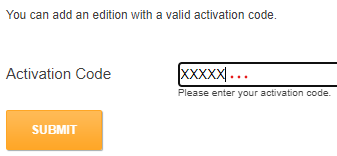If you want to add a new edition, please follow the next steps:
- Go to the home page.
- If you're not already logged in, please log in with your account.
- Below your editions, on the right side of the website, click on the button Activate An Edition.

- Enter the new edition code (page 2 in the booklet) in the Activation Code field.
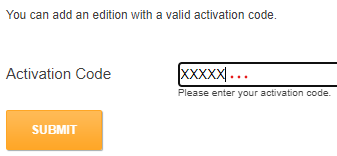
- Click on Submit.
Your new edition is now activated and visible in your edition list.
Category: